Learn how to build tools that
automate YOUR boring tasks
in Tekla Structures
The Grasshopper in Tekla Training provides a complete roadmap for automating repetitive tasks in Tekla Structures that currently consume much of your workday.
Join the training and our supportive community where Tekla Super Users share helpful scripts and support each other.
800+ students have rated my courses 4,76 out of 5









Registration for the 2nd edition of
Grasshopper in Tekla Training ends in:
Your current typical workday:
Year after year, you wait for new Tekla Structures updates, hoping for improvements that never quite fit your projects' unique demands. But projects don't wait. Designs get more detailed and need to be finished faster. There are many tools out there, but often, they just don't meet your exact needs.


For a long time, starting with the automation of the repetitive and time-consuming tasks in Tekla Structures was difficult. You had to search everywhere for bits of information, and it was very confusing. You didn’t have one place to learn it all, step by step, until now.
Now, things are changing
With Grasshopper, you can change how you work in Tekla Structures. Parametric Design has become available to every engineer, allowing you to create your own tools, even if you are not an IT developer.
My new training, Grasshopper in Tekla, is based on more than ten years of expertise in Tekla Structures and uses proven methods from the world's biggest projects. I've included tools and resources that you can freely use for drawing creation and 3D modelling in Tekla that give you the freedom to do everything you want… and nothing you don’t.
Grasshopper In Tekla Training
Highly practical online training


One-year access to 10-module advanced program covering all functions and possibilities for automation of 2D drawings and 3D model creations that Grasshopper Tekla Link offers to all Tekla users.

Practical assignments are based on real case studies, so scripts can be easily applied to your work right away!

One-year access to a closed Grasshopper in Tekla community – a space for questions to experts other students about Tekla-related topics for further discussions and in-depth learning.

Live Q&A sessions, workshops, webinars with exciting guests, and extra case studies available exclusively for students.

100% Satisfaction Guarantee – 30 days refund, no questions asked
Join architects and engineers
from more than 100 companies








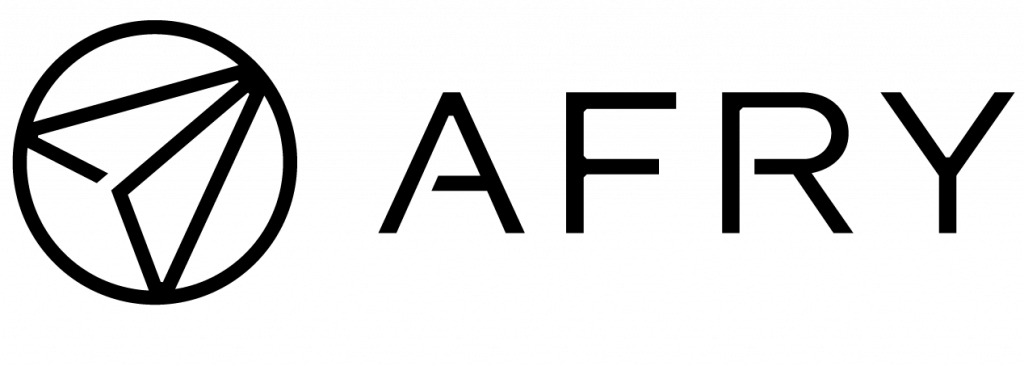






What will you learn?
This Grasshopper in Tekla training will teach you how to create custom tools and automate tasks in Tekla, making your work faster, more efficient and satisfying.
You'll learn all about Grasshopper in Tekla's live link components, tips and tricks you didn't know, and how to identify opportunities for automation and build tools that fit your project needs.
Automating Rebar modelling
Create Tekla reinforcement faster and with higher precision with provided script templates you can reuse on your projects.
Creating Quality Assurance Tools
Modeling is one part, but you will learn how to create scripts that check sets of rules. For example, sending warnings that some elements are not modeled in the proper phase or that rebar groups do not have the same position number.
Creating Your Own User Interface
You will be able to integrate Grasshopper scripts into Tekla Structures without opening Grasshopper, using Rhino.Inside technology. This gives your non-Grasshopper colleagues the ability to use your scripts.
Modeling Advanced Elements
You will learn the proper way to create special shapes with complex geometry that was not possible without Grasshopper before and how to model steel connections much faster.
Automating Drawing Creation
You will save hundreds of hours by automating drawing creation. Create cross sections, dimension lines, and manipulate drawing UDAs using Grasshopper Tekla Drawing Link.
If you're looking for a complete guide on how to change your work in Tekla Structures and transform this software in the way you’ve always wanted, this is the training for you.
What do engineers say about
Grasshopper in Tekla training?
Sebastian Lindholm
Advanced BIM Consultant at Trimble
Finland

Sten Tuudak
Estonia
Concrete Technical Manager at Trimble Tekla |
Teacher at https://tsacademy.courses/
Grzegorz Olszewski
.NET Developer/ Drawing Link Creator
Poland
Øystein Ulvestad
BIM developer at ARUP
Norway
Mario Villada
Senior Structural/Mechanical Engineer at Dematic
Australia
Erlend Kaldestad
Consulting and structural engineer at Sweco
Norway

DEMO materials
Get a taste of what Grasshopper In Tekla Training is all about!
Below you will find videos and a demo of a case study.
This is what makes this program unique:
MODULE 06 EXTRACT
LESSON 04
User Define Attributes
MODULE 07 MODIFY
LESSON 02
Modify Tekla Objects
Real Case Studies

Practical assignments are based on real case studies, and all Tekla users will find something for themselves.
No matter if you work with concrete prefabricated projects, steel connections, industry projects or bridges, scripts can be easily applied to your work right away!

What do you get?
// Here is what's included in the price:
Program
- One-year access to 10-modules advanced program about all functions and possibilities for automation of 2D drawings and 3D model creations that Grasshopper Tekla Link offers to all Tekla users.
- Variety of materials - expect videos, practical examples, homeworks and engaging presentations.
- Our practical lessons use real-world examples, so all Tekla users can find something useful. No matter what you work on—concrete, steel, industrial projects, or bridges—you can use these scripts in your work right away!
- All of this is done under the guidance of a Grasshopper and Tekla superuser.
Access to Closed community group
After purchasing the Program, you will receive access to a closed group for ambitious Engineers - just like you. It is a very valuable element of the Program. Why?
- Ask questions about Tekla-Grasshopper in the no-stupid-questions zone
- Discuss the training program and related topics
- Exchange valuable online finds with group members
- Motivate yourself and others - learning is easier in a group
- Build your network - in a closed group, it will be easier to get in contact with other enthusiasts of Parametric Design
- Receive support and guidance with case studies
- And hey, me and other Tekla/Gasshopper experts will be there too!
Bonus #01
- GTT will continue to improve and expend with additional content taught by myself and guest experts.
- Update of lessons or adding material after every Grasshopper Tekla Live link update.
- Extra Live webinars just for GTT Students.
- Interviews with students and their practical application of Grasshopper.
Bonus #02
- PDF version of each presentation - can be downloadable, with attached videos so that you can easily go back to chosen topics and organize the acquired knowledge.


Bonus #03
- In an additional module, we show how ChatGPT can help you create your own plugins and components. Access the Tekla API with the help of your AI assistant.


Bonus #04
- New lessons on welds and steel design automation. Thanks to the new weld components in the Tekla Live Link and improvements in input definitions, steel design is now much easier.

Bonus #05
- One-year access to the training Grasshopper Tekla Drawing Link, focusing on automating the process of drawing creation to save time spent on manual work in Tekla Structures.
- First-hand knowledge presented by Grzegorz Olszewski, the creator of the Grasshopper Tekla Drawing plugin.
- Over 17 hours of video materials paired with practical examples of Tekla drawing automation.
- Support available in the Discord Group.

If you feel that your Tekla Structures could be better…
You are 100% correct
And you are in a great place to learn visual programming and take your structural projects to a whole new level!
Agenda
// See what you will learn
00. INTRODUCTION
10.01. Tips & Tricks
10.01.01. Select Objects [06:11]
10.01.02. Creating Phases [09:10]
10.01.03. Execute Context Menu [05:57]
10.01.04. Get model Info [01:52]
10.01.05. Curved Beam Segments [04:19]
10.01.06. Data Dam [07:57]
10.01.07. Add surface to face [03:21]
10.01.08. Get Grid Intersection Points [04:40]
10.01.09. Selection Filter [14:48]
10.02. Extending Link with Tekla API
10.02.01. Tekla references [25:56]
10.02.02. Phase creator [35:28]
10.02.03. Workplane management [41:17]
10.02.04. Model selection filter [21:32]
10.02.05. Clash check [25:36]
10.02.06. Finding objects near a point [18:09]
10.02.07. Dimension tags [16:28]
01. START
00.00. Intro [02:09]
01.01. What are Rhino and Grasshopper? [05:45]
01.02. Grasshopper in Action [22:05]
01.03. Download [07:24]
01.04. Set-Up [07:11]
01.05. Limitations [03:43]
01.06. Summary [08:32]
02. SIMPLE ELEMENTS
02.00. Intro [01:46]
02.01. Tekla Elements [19:37]
02.01.01. Beams and columns [21:10]
02.01.02. Panel and Footing [08:34]
02.01.03. Plates and slabs [22:39]
02.01.04. Lofted Plate/Slab [07:24]
02.01.05. Polybeams [14:50]
02.02. Data trees in elements [02:28]
02.02.01. Simple data trees [25:22]
02.02.02. Advanced data trees 1 [15:32]
02.02.03. Advanced data trees 2 [09:24]
02.02.04. Advanced data trees 3 [30:07]
02.03. Import references [01:00]
02.03.01 Model Units [06:10]
02.03.02 Automatic references [14:01]
02.03.03 Base point [06:06]
02.04. Summary [09:27]
03. PARAMS AND EDIT
03.00. Intro [01:03]
03.01. Params [17:41]
03.02. Points [14:11]
03.03. Construction objects [27:48]
03.04. Surface treatment [09:47]
03.05. Grid [10:07]
03.06. Fitting [20:02]
03.07. Part Cut/Plane cut [17:35]
03.08. Display [12:03]
03.51. Case studies Formwork [01:33]
03.52. Case studies Slabs [03:05]
03.53. Case studies Pipes and Piles [04:01]
04. ADVANCED ELEMENTS
04.00. Intro [01:15]
04.01. Item [07:09]
04.01.01. Item component [14:01]
04.01.02. Create Shape [10:00]
04.01.03. Meshing [23:59]
04.01.04. Item vs Tekla Object [05:55]
04.02. Component [00:48]
04.02.01. Component component [17:49]
04.02.02. Component attributes [24:12]
04.02.03. Component input [10:14]
04.02.04. Data tree in Component [24:59]
04.03. Assembly, Cast Unit [02:47]
05. REINFORCEMENT
05.00. Intro [01:45]
05.01. Single bar [23:32]
05.02. Rebar Group [03:06]
05.02.01. Normal [15:48]
05.02.02. Tapered [15:22]
05.02.03. Tapered N [13:38]
05.02.04. Ridge/Curved distribution [16:44]
05.02.05. Curved bar [22:53]
05.02.06. Spiral [07:14]
05.02.07. Rebars creation [11:49]
05.03. Extra [00:48]
05.03.01. Excel [16:17]
05.03.02. Colors [09:41]
05.03.03. Sketches [10:50]
05.51. Case studies Normal Reinforcement [01:22]
05.52. Case studies Tapered Reinforcement [01:11]
05.53. Case studies Reinforcement Data Tree [00:54]
05.54. Case studies Reinforcement Data Tree 2 [02:28]
05.55. Case studies Portal Reinforcement [01:26]
05.56. Case studies Portal Starter Reinforcement [02:04]
06. EXTRACT
06.00. Intro [00:59]
06.01. Deconstruct [16:35]
06.02. Expand [14:08]
06.03. Get [26:56]
06.04. UDA
06.04.01 UDA 1 [30:12]
06.04.01 UDA 2 [17:25]
06.05. Convert [20:26]
06.51. Case studies Find Edge Columns [02:20]
06.52. Case studies Incorrect Column Position [02:41]
07. MODIFY
07.00. Intro [01:36]
07.01. Profile [25:53]
07.02. Modify [34:01]
07.03. Set [15:53]
07.51. Case Studies Sort Columns [02:24]
07.52. Case Studies Sort Beams [02:47]
08. USER INTERFACE
08.00. Intro
08.01. Grasshopper Component [09:54]
08.01.01. Instalation [06:15]
08.01.02. Component Inputs [12:20]
08.01.03. Template [18:17]
08.01.50. Case Studies [02:29]
08.02. Human UI [03:27]
08.02.01 Human UI Components [14:06]
08.02.02 Simple Frame [14:18]
08.02.03 3D View [12:03]
08.02.51 Beam grouping [04:08]
08.02.52 Compare quantities [07:11]
09. DRAWING LINK
09.00. Intro
09.00.01. Welcome [01:58]
09.00.02. About the Author [04:44]
09.00.03. About the Drawing Link [04:38]
09.00.04. Download and set-up [02:26]
09.01. Foreword
09.01.01. Difference between Model and Drawing Links [07:44]
09.01.02. Drawing complexity [04:19]
09.01.03. Limitations [05:02]
09.01.04. Multi-view convention [08:23]
09.02. Drawings
09.02.01. Existing drawings [13:33]
09.02.02. Drawing properties [11:26]
09.02.03. New drawings [11:08]
09.03. Params
09.03.01. Drawing params [09:38]
09.03.02. Value lists [08:40]
09.04. Views
09.04.01. View properties [18:49]
09.04.02. View creation [23:32]
09.04.03. View modification [18:31]
09.05. Parts
09.05.01. Model-Drawing mapping [08:16]
09.05.02. Related objects [10:27]
09.05.03. Selection [04:20]
09.05.04. Deletion [05:53]
09.05.05. Visibility [07:13]
09.06. Geometry
09.06.01. Projections, orientations [26:38]
09.06.02. Model object geometries [10:30]
09.06.03. Geometry helpers [13:53]
09.06.04. Deconstruct model objects [34:28]
09.07. Misc
09.07.01. Tree operations [15:15]
09.07.02. Loop [18:16]
09.07.03. 3D model views [11:55]
09.07.04. Missing model operations [14:37]
09.07.05. Bake to Tekla [02:54]
09.08. UDAs
09.08.01. Getting UDAs [04:56]
09.08.02. Setting UDAs [02:52]
09.09. Plugins
09.09.01. Plugin inputs [04:04]
09.09.02. Plugin insertion [20:47]
09.10. Dimensioning
09.10.01. Deconstructing dimensions [05:08]
09.10.02. Dimension insertion [26:23]
09.10.03. Dimension ordering [14:27]
09.10.04 Curve dimensions [14:19]
09.11. Annotations
09.11.01. Marks [34:43]
09.11.02. Symbol, text [16:58]
09.11.03. 2D library, dwg reference [08:36]
09.11.04. Drawing primitives [15:28]
09.11.05. Deconstruct mark, text [16:36]
09.12. Modify
09.12.01. Modify parts [12:52]
09.12.02. Modify bolts, welds [07:30]
09.12.03. Modify rebars [14:26]
09.12.04. Modify texts, marks [39:35]
09.12.05. Modify view [16:59]
09.13. Export
09.13.01. Export drawings [10:52]
09.13.02. Export to IFC [13:03]
09.13.03. Export report [06:49]
09.13.04. Export to 3d DWG [05:34]
09.51. Case studies Single part drawing
09.51.01 Plate drawing [33:11]
09.52. Case studies Assembly drawing
09.52.01 Steel column drawing [37:55]
09.53. Case studies CU drawing
09.53.01 Accessory dimensions [46:41]
09.53.02 View positioning [21:07]
09.54. Case studies GA drawing
09.54.01 Bridge views creation [49:57]
09.54.02 Bridge cross-section dimensioning [50:00]
09.54.03 Calculating the View Restriction Box [12:18]
09.54.04 Hollowcore dimensions [26:24]
09.54.05 Marking top in form [36:51]
10. EXTRA
Who is this training for?
If any of the following statements describes you, join us!
This training program is the right program for you.

You are a Tekla user interested in automating manual tasks and the practical application of Grasshopper in Tekla.

You are a beginner who wants to start learning programming from scratch without becoming an IT developer.

You work with the Grasshopper Tekla link already but still don't have confidence in your skills, and you're not sure if you are applying it properly.

You have little time for learning and would like to be guided through the learning process with condensed knowledge and a step-by-step approach.
Who is this training NOT for?
This is a great learning program but it's not for everyone.
If any of the following statements describes you, then - as much as I would like you to join us - in your best interest I must advise against.

You've never heard of Tekla Structures and think it's a type of Lego blocks for super-serious adults.

You believe automation is something only seen in movies like Transformers.
Why am I so confident?

Krzysztof Wojslaw
Parametric Design Expert
Academic Lecturer
- I am am an experienced Tekla user myself who knows how Grasshopper can help you with daily duties at your work!
- I have been working as Parametric Design Engineer for years on the biggest projects in Scandinavia. Among others, the Randselva Bridge project – winner of Tekla BIM award for the best, biggest BIM project in the world where Grasshopper was the main software used for parametrization.
- I was chosen the best young engineer in Europe in the EFCA 2021 Future Leaders Competition.
- I am an Academic Leturer at Zigurat Global Institute of Technology and Norwegian University of Science and Technology. I know what is difficult for students and I know how to teach.
- In 2019, I co-founded BIM Corner which quickly became one of the most popular industry blogs in the world.
- And last but not least, I experienced first hand how Grasshopper Live Link changed my Tekla workflow, elevated my career and satisfaction from what I do, and it’s my honest wish to help you achieve this.
How much does this Program cost?
// See what you pay for
Grasshopper in Tekla Training
Everything about your Tekla automation

One-year access to a 10-module advanced program about all functions and possibilities for automation of 2D drawings and 3D model creations that Grasshopper Tekla Link offers to all Tekla users.

Practical assignments are based on real case studies, so scripts can be easily applied to your work right away!

One year access to a closed Grasshopper in Tekla community – a space for questions to experts and other students about Tekla-related topics for further discussions and in-depth learning.

Live Q&A sessions, workshops, webinars with exciting guests, and extra case studies available exclusively to students.

BONUS! Adittional training Grasshopper Tekla Drawing link - automate the process of 2D drawing creation and save time spent on manual work in Tekla Structures.

100% Satisfaction Guarantee – 30 days refund, no questions asked.
Are you still missing Grasshopper Basic Knowledge?
I have a special offer for you!
You can join 1000+ students of Grasshopper Fundamentals Training and catch up with Grasshopper basics before starting with Tekla Live link.
Special Bundle offer
Grasshopper Fundamentals Training (GFT)
+
Grasshopper in Tekla Training (GTT)

Pay in installments 3x249 EUR
It’s just ~11.5 EUR per hour of hands-on
learning with Tekla experts.
Everything what is inside GTT training plus:

A 12-module training program to learn Grasshopper from scratch to a semi-advanced level, building a solid foundation before Grasshopper in Tekla Training.

Lifetime access to all materials at once making it possible to go through them on your own pace and schedule - Click here to see the GTT agenda.

Step-by-step approach: easily digestible bites of theory, followed by the presentation of practical examples and individual practical assignments.

Lifetime access to a closed Grasshopper Fundamentals community – a space for questions, discussions, and mutual support on your learning path.

Tons of real-life examples of Parametric Design applied in engineering projects.

100% Satisfaction Guarantee – 30 days refund, no questions asked.
What do Tekla Users say about
Grasshopper in Tekla training?

Øystein Ulvestad
BIM developer at Arup

'It's an easy way to get from the zero level of knowledge that I was on, to a level where I could work independently in quite a short time and in a very structured way that I found intuitive and fun to learn. So I would highly recommend this course to anyone who's curious about parametric design and want to get up to quite a high level.

Wiktor Rybus
BIM developer at Sweco

Grasshopper Tekla training is really useful for everyone, whether you're just starting out or you've been using it for a while. It gives you handy tips and templates for better work with the live link. The training also uses amazing real-life examples from different fields, making it helpful for all Tekla users.

Mario Villada
Senior Structural/Mechanical Engineer at Dematic

This course was really spot on. It has helped me a lot. The videos are very condensed. They are short enough to keep your attention and keep you engaged. They have live webinars, which I love. I learn a lot. The expertise that Kris shows is really good. He knows a lot about Grasshopper in Tekla and likes to share that knowledge. Even small things like renaming the drawings, getting the revisions, or populating the UDAs — really saves me a lot of time. The scripts I have done have really saved me and my colleagues a lot of time, so it’s really worthwhile.

Andras Latorovszky
Specialized Engineer in BIM at ARC-S Group

Kris, your course is excellent! The way you explain things makes it all so clear! It is really high quality! The quality of the instructor, content, and organization is exceptionally high. The acquired knowledge is directly applicable in practice. This course is an investment that pays off multiple times over, both for professional development and for improving efficiency and innovation in work. It has truly enriched my understanding and sparked countless ideas how to improve my efficiency. I have truly become a mega super user with the knowledge I have acquired. I am raising my structural design processes to a new level. With your inspiration and my attitude, I reached my goal. This is an excellent initiative to generate a community of engineers internationally interested in being part of this revolution. Thanks to initiatives like this, you open the doors to professionals from countries where technological advancements arrive a bit later, allowing people like me to have a niche to share and apply ideas.

Grzegorz Olszewski
.NET Developer/ Grasshopper Tekla Drawing Link Creator

What is really good in that curse is that he's trying to show you real world examples. After this training, you will get much better strong foundation to think in a visual programming way to connect your business logic with the Tekla Live Link components.

Sebastian Lindholm
Advanced BIM Consultant at Trimble

Amazing effort by Kris for putting together this compelling and comprehensive training package! I'm pleased to see that as always, the content is delivered in his trademark approachable style. Moving from traditional CAD and 3D modelling into the world of parametric design can be challenging, thus this training serves as a much needed missing piece for taking Grasshopper into use in your Tekla projects.

Sten Tuudak
Concrete Technical Manager at Trimble Tekla

Kris knows this topic! He knows how Rhino works, how Grasshopper Link works with Tekla and how Tekla works. If you look Kris's background, then you can see he has a lot of practical knowledge also and he's sharing this practical knowledge with you. These two is magical combo!

Erlend Kaldestad
Consulting and structural engineer at Sweco

This course has been a real eye-opener for me regarding what Grasshopper can do for Tekla. I had previously seen how Grasshopper could solve problems related to complex geometry in bridge design, but after joining this course, I now find more and more accurate uses for it in building design as well. Kris has structured the course well, covering all the aspects you need to know. The lessons are portioned into suitable lengths, and there is a great variety of topics. It's been challenging at times, but the reward of completing each lesson is developing a skill set that will take you far in parametric design within Tekla. I highly recommend this course and look forward to more lessons from Krzysztof!

Jānis Goldmanis
R&D Project Manager at UPB

Valuable aspect is the inclusion of various case studies, which demonstrate how all the components can be effectively used to enhance existing workflows. Not to mention, participants will gain access to a supportive community.
The offer is limited to 200 licenses and valid until the 5th of June 2025.
If the limit is reached earlier, the offer will end ahead of schedule.
Note: This is THE BEST PRICE you will EVER see for this program and it will increase with each new edition
Your turn.
Do you want to take your Tekla Structures Projects to the next level?
This offer is valid until 21:00 CEST on the 5th of June 2025
You risk nothing!
I am confident that the Grasshopper In Tekla Training will meet your expectations. So confident that if I let you down, we'll give you 100% of your money back!
You have 30 days to resign from the course. One e-mail and the cash transfer goes back to your account.
No hard feelings, no questions asked!
Do you have any questions?
Ask me!
I have nothing to hide!
If you need more information, please send me an email to: kris@learngrasshopper.com
ATTENTION!
Before sending an email, please check the FAQ section below. You may get your question answered right away!
And now ... the decision!
Your Move
Ready to become Tekla Super User?
For the second edition, I am limiting the group to only 200 students so I can take good care of everyone.
Hurry up to secure your spot!
FAQ
When will I get access to the training?
Your account will be created on the educational platform immediately after payment. Details on how to access the training will be provided by email. If you bought more than one training access, I will contact you directly.
You will receive the first module immediately after purchase. The following modules will appear every Tuesday at 21:00 CEST on the online platform. The aim for students is to work through the training materials systematically and be able to support each other with practice problems and homework.
How is the Grasshopper in Tekla Training formatted?
The Grasshopper in Tekla Training is designed as a 10-module advanced online training covering all the tools and features for automating creating 3D models and Tekla drawings using the Grasshopper Tekla Link.
The course includes a mix of videos (You can find demo lessons: Demo 1, Demo 2), practical examples, and presentations to make learning engaging. You’ll also get to apply what you learn through homework assignments that involve real-world case studies. This approach makes sure you gain practical and useful skills.
As a bonus, you will receive a additional training on the Grasshopper Tekla Drawing Link, which automates the process of drawing creation and saves time spent on manual work in Tekla Structures. Greg Olszewski, the developer of the Grasshopper Tekla Drawing Link, will personally demonstrate the most effective ways to use this link and show best practices.
How long do I have access to the training?
You will have access to the training for one year. This duration is set to account for any changes in the Tekla program and Live Link, allowing the training content to be updated and aligned with the latest developments and features of the software.
Is GTT training basic or advanced?
The Grasshopper in Tekla training is an advanced course designed for Tekla users who already know the basics of Grasshopper. The training focuses on Tekla Live Link components and their practical applications.
If you are still missing basic Grasshopper knowledge and struggling with data tree structures, I have a special offer for you! You can join over 1000 students in the Grasshopper Fundamentals Training and catch up on the basics before starting with Tekla Live Link. This training will provide you with the best preparation, making it easier for you to use Live Link in your work – Link to Bundle offer
What are the payment methods? Will I receive an invoice?
You can pay for the course using a credit/debit card or through direct bank transfer. Please choose the option that is most suitable for you.
If your company if paying on your behave Please fill out all the details above to register your order. After registration, you will receive all the necessary information to make a direct payment into our bank account. If you would like to receive an invoice so your company can pay, please fill out form on website with “Pay by invoice” option.
Are you serious about this guarantee?
Yes, of course. My primary goal is for you to learn Grasshopper in Tekla and implement it in your day-to-day work. If you decide that you are not getting what you wanted out of this course or would like a refund for any reason during the first 30 days after purchase, I will fully refund you.
You will receive the full amount you paid refunded into your account, no questions asked. Ok, maybe one question asked, what would make my course better? But you don’t have to answer it. The refund is still unconditional.
Is there a support group?
Yes! We’re using a Discord group for our online community. Access to the group will for one year, will be restricted to students, and comments will be monitored. There will be no trolls and no trolling. We’ve already got 200 engineers and architects with us – and we’re just getting started. I am confident that great discussions will take place there every day!
I will be an active member of the group and will help students and answer questions along with the community. I will also organize Live Q&A sessions, extra webinars and interviews with Tekla Super Users during the training course through this group.
How do I convince my manager to buy this training for me?
Grasshopper in Tekla Training is an obvious advantage for you as an engineer but also for your company. You can always try to get reimbursement for your work!
If you work as an engineer, consultant, or architect and you aren’t sure how to get your employer to fund this training, I created a One Pager for your manager that will help persuade them to purchase the training for you.
Are the spots limited?
Yes, this time the offer is limited to 200 spots. Why? Because I prioritize quality over quantity and want to provide my support to a specific number of people. Remember, the sale continues until June 5th or until all spots are filled!
I am already using Grasshopper at my work with Tekla. Will I still learn something from this training?
Absolutely!
Even if you’re an advanced user, I would recommend that you go through all the materials. I promise that you will learn new things.
Many advanced Grasshopper users working with Tekla went through this training and still learned A LOT. In GTT, I go through all the tips and tricks necessary to become an expert. (I spent last three years summarizing all of them). I am 100% sure that even if you have used Grasshopper in Tekla, you will find something new in this training.
Moreover, I also go over how to build well-structured and straightforward scripts. Therefore, you can collaborate with other Tekla users.
Grasshopper in Tekla Training is a well-structured course. If you still don’t know how to create custom tools and automate tasks in Tekla, then please join me in GTT.
Remember that if it turns out that this training is not advanced enough for you, you can always request a refund within the first 30 days and get 100% of your money back.
Can I buy multiple licenses for my team or group in a single purchase?
This information is especially relevant for companies. YES, you can buy multiple licenses by placing one group order. You can do this by just increasing the number of items in your cart. I will contact you after the payment has been confirmed.
Don’t forget! For every 7 purchases, you will automatically get one for free. If you buy 14, you will get two and so on. After paying for the order, I will send you all information on how users can access the learning platform.
How much time will it take to go through the training?
The course consists of 10 modules plus additional bonus content. Total video length is 42 hours. Each module is released weekly, with the longest video lasting just over 30 minutes.
However, remember that you don’t need to start the course right away—you have a year-long access to all the materials available on the platform, as well as to the group on Discord. This allows you to work through the training at your own pace.
Do I need a license for Rhino/Grasshopper?
Grasshopper comes together with the installation of Rhino. Rhino 8 Evaluation can be downloaded from the official Rhino website for free. After registration, you will receive a ready-to-use 90-day full license. GTT is an 10 weeks program, and this license is enough to get you through all the course modules with an extra time after you have finished the training.
If you don’t have access to Tekla, it is not a problem. You can obtain the educational version of Tekla Structures for 365 days. The training is structured so that you can go through all the materials and complete all case studies using the educational version.
If you have any license problem please contact me directly and fors sure we can help with it: kris@learngrasshopper.com
Do you offer a certificate of completion?
Yep! Anyone who completes the training will get a certificate in a pdf format with their name on it, showing that they’ve completed the Grasshopper in Tekla Training. This can be useful to claim reimbursement from your employer, to share on social media, or to just feel great about your accomplishment!
Can I join only the Grasshopper Fundamentals Training for now?
Yes, exceptionally, we are offering the Grasshopper Fundamentals Training (GFT) for sale separately – Link to GFT. This allows you to catch up on the basics of Grasshopper before you start with the Grasshopper Tekla Link. I recommend purchasing GFT together with the Grasshopper Tekla Training (GTT) at a special price of 747 euros. This provides better value and a more comprehensive learning experience – Link to Bundle offer
Can I join only the Grasshopper Tekla Drawing Training?
No, you can not join just the Grasshopper Tekla Drawing Training. This training is a special bonus exclusively for Grasshopper in Tekla Training (GTT) users and cannot be purchased separately. It is only available as part of the comprehensive GTT package.
Is it possible to pay in instalments?
Yes, you can divide the payment for Grasshopper in Tekla into three parts, with each instalment due every 30 days. You can make these payments by card or direct bank transfer. Please choose the instalment method during the checkout and after the payment of the first part, you will get access to the training.
All clear?
Great, now we can start learning together!
Soon you will be able to build tools that tackle your toughest problems and automate boring tasks in Tekla Structures




